| Property: Preview |
Description of
effect:
You can test your settings to see if they work like you think.
This automatically takes a couple of seconds of your waveform and
applies the effect to it.
Main benefit:
This easier than applying the effect to some part of the waveform
and making an UNDO if your is not satisfied.
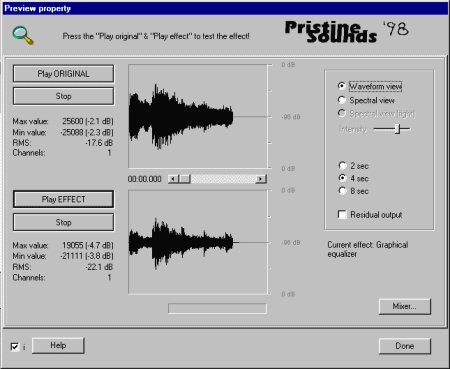 Description of parameters:
Description of parameters:
Play buttons: Press to hear either the original or the processed version of your waveform.
Stop buttons: Press to stop listen.
2 / 4 / 8 seconds: The amount of time of the waveform that the preview will use.
Position slider: Set the actual point of testing.
Waveform / Spectral view: Use the waveform view to see the waveform amplitude, or use the spectral view to examine the signals frequency components.
Intensity: For use with spectral view, to brighten or dim the view.
Graphical windows: A quick snapshot of the un-processed- , and the processed waveform.
Residual output: This is an option for testing purposes only. The resulting output is the difference between the original and the effect.
Example:
1) When removing noise, the residual output is the noise itself.
2) Then applying reverb, the output will be the reverb part.
3) When using a filter, the output will be the added components only.
Text and graphics, Copyright © 1998 Michael
Ljunggren. All rights reserved.
You may freely quote anything in this online help document, if
You clearly state the origin.
For more information: info@pristinesounds.com